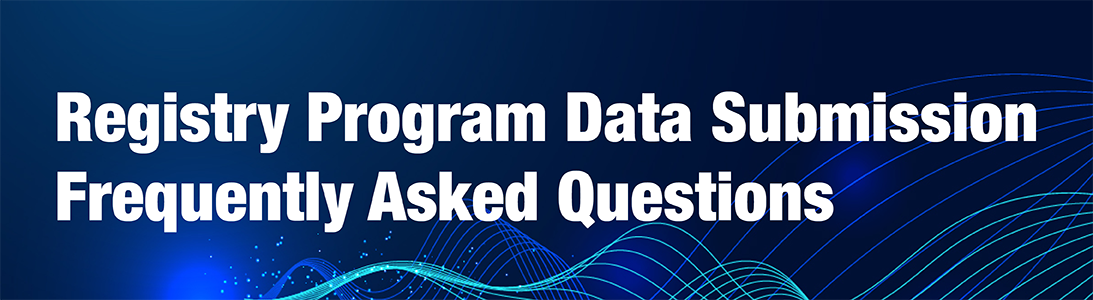
Data Submission FAQs
1. What data elements are collected by the AAOS Registry Program?
2. Are there any tips for successful data submission?
3. What is file status and error messaging?
4. Are all data elements required?
5. How much time should I estimate for getting set up with the data submission process?
6. How do I submit data to the Registry Program?
7. In what format should I upload data to the Registry Program?
8. Who is responsible for extracting the data for submission?
9. If my site is using a third-party vendor to collect data, is it necessary to collect and submit the same data twice?
10. How often should my site submit data?
11. How long will it take for my submitted data to populate on RegistryInsights®?
12. Is retrospective data accepted?
13. Are my patients’ data secure?
14. What are your notification requirements in the event of a breach?
15. Will other sites be able to see my data?
16. How do you manage the integrity and quality of the data in the Registry Program?
17. How do I request support with data submission?
18. Can I access Registry Program data for clinical investigation?
Master Data Dictionary FAQs
1. What is the Master Data Dictionary?
2. When will the MDD be launched?
3. Will there be downtime for RegistryInsights® when the new data ingestion platform launches?
4. What are the main benefits of using the MDD?
5. What are the Registry participation tiers?
6. What is the Minimum Dataset?
7. How does the MDD improve data reporting?
8. What types of layouts are included in the MDD?
9. How do I interpret and use grouped elements in the MDD?
10. Where can I find guidance documents for the MDD?
11. What types of data filters can I use in the MDD?
12. What is “elementCardinality?”
13. What is “elementSortnum?”
14. What is the purpose of the “Info” tab in the MDD file?
15. What is the role of “Triggers” in the MDD?
16. What is “group_field_name?”
17. Can I still use old specification files after the MDD is launched?
18. What data types are supported in the MDD?
19. How is the submission order determined for data elements in a group in the MDD?
20. What are some standard domains for data elements?
21. Are HL7 and FHIR standards incorporated in MDD 2025?
22. What is the significance of the “Valid_Values” field?
23. Can a site track submission completeness?
24. What are “Smart_Data_MSTR” and “Vanguard_exclusive_element_ASR?”
25. How are procedural and post-operative data separated?
26. Is PROMs data mandatory?
27. Can users access national benchmarks?
28. Are sites given a sample SQL query to help build their MDD 2025 extract?
Data Submission FAQs
- What data elements are collected by the AAOS Registry Program?
The AAOS Registry Program collects procedural data, post-operative data, and patient-reported outcome measures (PROMs) data. Some anatomical registries may collect additional types of data.
All Registry Program participants are provided with data specifications and a data dictionary with definitions of the data elements appropriate for each AAOS Registry. The AAOS American Joint Replacement Registry (AJRR) and AAOS Musculoskeletal Tumor Registry (MsTR) data specifications and data dictionaries are consolidated into a Master Data Dictionary (MDD). The MDD also introduces standard language related to participation tiers determined by data completeness.
Learn more about data submission here. - Are there any tips for successful data submission?
Each of the three data categories will be submitted to the Registry Program in separate files. When submitting data, the procedural file is always submitted first.
Post-op and/or PROMs files are submitted 24 hours after submitting the corresponding procedural file to ensure proper processing. All post-op and PROMs submissions must reference the corresponding procedure to link to the patient record.
Lastly, patient data must match identically with each submission to ensure proper linking. An example would be adding a middle name or suffix to an existing record will not be linked properly.
If these steps are followed, your data and dashboard will accurately populate. Visit Tools & Resources to reference the document that describes the data elements that are required for appropriate linking.
Participants can also view a document in Tools & Resources that outlines how to prevent files from being rejected by the Registry. For best practices, we highly recommend using the most current version of the data specifications or MDD. - What is file status and error messaging?
Occasionally, when participating sites submit data files to the Registry, the files may not upload or process successfully. For files that are properly processed and ingested, the Registry provides status messages for easy identification. The Registry contains submission status icons that show if a submission is successful, partially rejected, or all cases rejected.
For rejections that need clarification, please contact Registry Support with the Feedback & Support form on RegistryInsights®. Download the “Registry Data Submission - Enhanced Error Messaging for File Processing Issues” guide from the Tools & Resources section of RegistryInsights® for an overview of the enhanced error messaging associated with deficient file submissions. - Are all data elements required?
No, but certain fields must be completed or the submission will not be accepted. There are also conditional fields that are not necessary to be completed for all uploads. Any field that is not required must be populated with either “Not Reported” or “NR.” A complete listing of non-required and required fields is in the MDD, data specifications, and data dictionary documents found in the Tools & Resources section of RegistryInsights. - How much time should I estimate for getting set up with the data submission process?
Getting set up to continuously submit data to the Registry Program takes approximately 60 business days. An AAOS Registry Support Specialist will be assigned to work on your Registry implementation and walk you through the process. - How do I submit data to the Registry Program?
The data submission process involves extracting procedures from your site’s electronic health record (EHR) system, then submitting data through the RegistryInsights data upload process via a secure file transfer protocol (SFTP) or hypertext transfer protocol secure (HTTPS). - In what format should I upload data to the Registry Program?
Data is uploaded via Excel or CSV file. For SFTP submissions, AAOS will accept both .csv and .xlsx files. For RegistryInsights uploads, only .xlsx files will be accepted. - Who is responsible for extracting the data for submission?
The information technology (IT), analytics, or data extraction team at your site develops queries to extract the data from your site’s electronic health record (EHR) system for submission to the Registry. - If my site is using a third-party vendor to collect data, is it necessary to collect and submit the same data twice?
That is not necessary if the third-party vendor is one of our Authorized Vendors. Our Authorized Vendors know our data requirements and we have established agreements allowing them to submit on your behalf.
If the vendor you are using is not an AAOS Registry Program Authorized Vendor, we can work with the vendor to execute an agreement and avoid the burden of doubling your data collection and submission. - How often should my site submit data?
We recommend monthly submissions. If this does not work for your workflow or case volume, we suggest a quarterly upload at a minimum. - How long will it take for my submitted data to populate on RegistryInsights®?
Correctly submitted files can be viewed on the platform within 48 hours. If you are still not seeing your submitted data populated after 48 hours, please submit a support case using the Feedback & Support form on RegistryInsights®. - Is retrospective data accepted?
Yes, we encourage and accept retrospective data for all AAOS registries to inform meaningful patient outcomes reporting. AAOS Registries accept data from 2016 to present except for AJRR which accepts data from 2012 to present. Contact Registry Support for additional questions pertaining to retrospective submission. - Are my patients’ data secure?
AAOS follows all Health Information Portability and Accountability Act of 1996 (HIPAA) and Protected Health Information (PHI) regulations. Our PHI is secured, maintained, and released in accordance with all applicable federal and state laws, rules, and regulations, including HIPAA regulations. All our personnel who process, generate reports, or otherwise have contact with PHI must uphold the patient’s rights to confidentiality. This policy refers to all information resources, whether written, verbal, or electronic, and whether individually controlled, shared, stand-alone, or networked. Additionally, our staff have been trained in HIPAA privacy and security. - What are your notification requirements in the event of a breach?
AAOS follows HIPAA guidance as it relates to breach notification requirements. - Will other sites be able to see my data?
Only your Authorized Users and PROM Site Administrator can see your site-wide data. Surgeon Users can only see their procedures. De-identified data on the national level can be seen in the aggregate. - How do you manage the integrity and quality of the data in the Registry Program?
We utilize strict protocols for data migration, security, privacy, review, and implementation. We also conduct an annual audit with the sites who provide the data. - How do I request support with data submission?
Our Registry Support Specialists will be happy to assist you. Our Support team is available between 8:00 a.m. and 4:00 p.m. Central Time, Monday through Friday. Please use the Feedback & Support form on RegistryInsights® to contact the Support team. Users who do not have access to RegistryInsights® should send an email to RegistrySupport@aaos.org. - Can I access Registry Program data for clinical investigation?
Clinical scientists can apply to use analyses from the AAOS Registry Analytics Institute® (RAI).
The goal of the AAOS RAI is to provide a resource to the scientific community to further understand and improve orthopaedic and musculoskeletal care by making analyses available to examine outcomes related to orthopaedics. The Institute gives clinicians and clinician-scientists the opportunity to submit proposals for analytic insights.
To learn more about the application process and participate in a data analysis collaboration with the Registry Program, click here.
Master Data Dictionary FAQs
- What is the Master Data Dictionary?
The Master Data Dictionary (MDD) is a unified, modernized framework that consolidates data specifications across all AAOS Registry modules. It enhances data consistency, reduces file management burdens, and introduces standardized data elements to improve quality and scalability. - When will the MDD be launched?
The rollout began in late spring 2025 with the AJRR and MsTR. The MDD for ASR, FTR, and SER is scheduled to launch in early 2026. A sunset period of one calendar year will be provided to transition from ALL older specifications. - Will there be downtime for RegistryInsights® when the new
data ingestion platform launches?
In early fall 2025, RegistryInsights® access will be unavailable and file processing will stop for two weeks for all registries. During this time, the AJRR and MsTR will cutover to a new data ingestion platform that will accept data from the MDD. The PRO Portal will also be down, and participants will need to collect assessments on paper during this period. Please plan accordingly. - What are the main benefits of using the MDD?
- What are the Registry participation tiers?
- Standard Participation: Basic data submission for core analysis (mainly EHR-abstracted); a minimum dataset that ensures all required elements are being collected for meaningful quality improvement
- Enhanced Participation: Includes more clinical and patient-reported data for advanced analytics
- Alternative Entry Pathway (MsTR only): Simplified submission method for sarcoma data collection designed to reduce barriers to entry
- What is the Minimum Dataset?
The minimum dataset includes essential reports, including:
- How does the MDD improve data reporting?
The MDD eliminates fixed column and letter field requirements, supports repeating values with | and ^ delimiters, and aligns submission order with defined sort numbers. - What types of layouts are included in the MDD?
The layouts include the Alternative Entry Pathway (AEP), Baseline, Encounter, Procedure, PostOP, and PROMs. Each layout defines how data elements are collected and reported for different care stages. - How do I interpret and use grouped elements in the MDD?
Grouped elements (e.g., ComponentName^Mfg^Cat^Lot) are reported using ^ to separate components and | to separate multiple entries. These are defined by element group and “elementCardinality” fields. - Where can I find guidance documents for the MDD?
All related resources, including file headers, quality program details, and submission guidelines are linked under the “General_Guidance” and “Triggers_Guidance” fields in the MDD. - What types of data filters can I use in the MDD?
Users can filter by Registry, module, layout, data element name, data type, and additional metadata like valid values or business rules. - What is “elementCardinality?”
This field specifies if a data element can accept multiple values. A value of “many” indicates multiple entries are allowed using the | delimiter. - What is “elementSortnum?”
This field orders components within a grouped element to ensure the correct submission sequence (e.g., 0 = Name, 1 = Manufacturer). - What is the purpose of the “Info” tab in the MDD file?
The “Info” tab gives an overview of all registries and explains tabs like “Triggers,” “General Guidance,” and element metadata. - What is the role of “Triggers” in the MDD?
Triggers define conditions for data element inclusion based on criteria such as diagnosis or procedure codes, facilitating conditional logic. - What is “group_field_name?”
This field allows elements like implants (Name, Manufacturer, etc.) to be grouped for submission under one identifier. - Can I still use old specification files after the MDD is launched?
A sunset period of one calendar year will be provided to allow sites to transition from older specifications to the MDD. At the end of the sunset period, all older specification versions will no longer be supported. - What data types are supported in the MDD?
Each data element defines its data type (e.g., string, numeric, date) and max character length for submissions. - How is the submission order determined for data elements in a group in the MDD?
A “sortnum” field helps enforce a consistent order for data elements in a group during submission. - What are some standard domains for data elements?
Domains include follow-up, diagnostics, procedures, comorbidities, and quality measures. - Are HL7 and FHIR standards incorporated in MDD 2025?
Yes, the framework enhances interoperability by aligning with HL7, FHIR, LOINC, and SNOMED standards. - What is the significance of the “Valid_Values” field?
This field defines acceptable entries for each data element, ensuring submission integrity and standardization. - Can a site track submission completeness?
Yes, dashboards provide real-time completeness tracking across various data levels (levels 1–4). - What are “Smart_Data_MSTR” and “Vanguard_exclusive_element_ASR?”
These flags identify data elements unique to MsTR or ASR participants, respectively. - How are procedural and post-operative data separated?
They are categorized by layout types. The Procedure layout captures the index surgery and the Post-op layout tracks subsequent care. - Is PROMs data mandatory?
PROMs submission is optional unless required by a quality measure or program like the Centers for Medicare & Medicaid Services Inpatient Quality Reporting Total Hip Arthroplasty/Total Knee Arthroplasty Patient-reported Outcomes Performance Measure. - Can users access national benchmarks?
Yes, the dashboards offer comparisons against national data submitted to AAOS registries. - Are sites given a sample SQL query to help build their MDD 2025 extract?
Yes, sites will receive an EHR-agnostic sample query designed to work across any EHR system, regardless of vendor or platform.